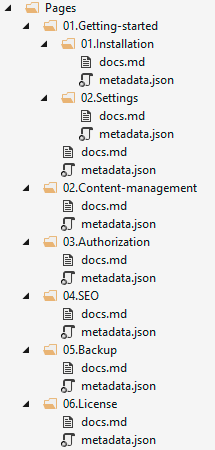Content management
Pages structure
Authorized user can manage structure (Add, Modify, Delete, Move and Reorder).
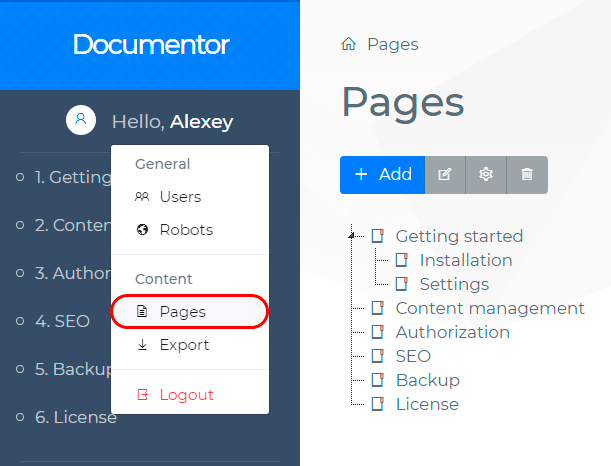
To modify, remove or create new page under the other page it's needed select node and click one of control buttons.
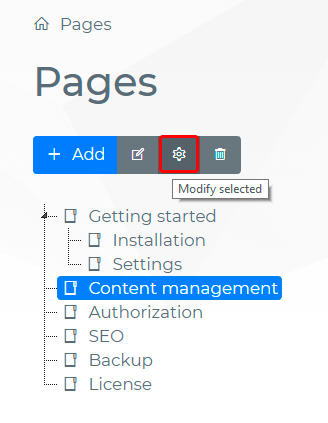
To move or reorder pages just use drag and drop nodes in pages tree.
Pages content
To edit pages content you can click  on the right top of the page. Or you can click edit button in pages structure
on the right top of the page. Or you can click edit button in pages structure 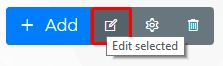
In wysiwyg you can toggle side by side - it's very comfortable mode.

To save your content in wysiwyg editor click save button.

File system
Also you can manage pages content and pages structure by file system. Just create folders structure with two files inside:
docs.md- Page content (Markdown).metadata.json- Page metadata. (Title and Description).
Example of folders structure: